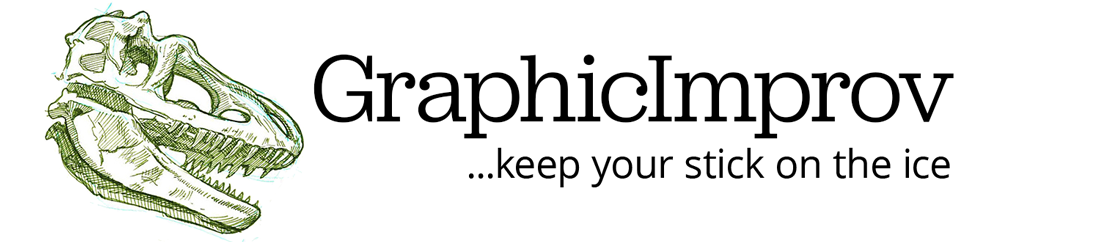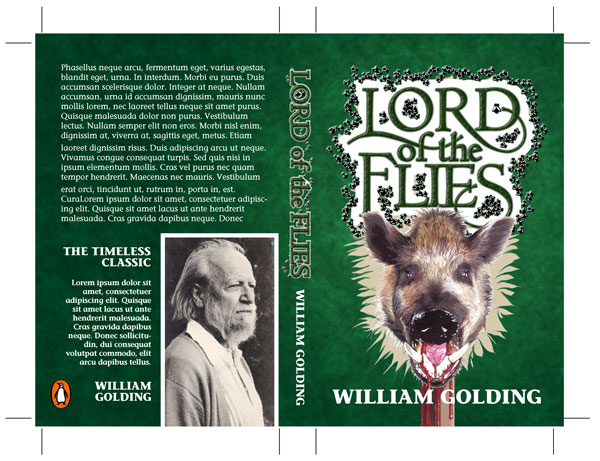My illustration of the girl skiing was done with mixed-media water colours on art board. It was photographed and film stripped into position. There is a huge loss of detail going from analog work to film to print, You can lose 15-20% detail in a commercial print project from camera work and approximately 18% dot gain in 4-colour CMYK print methods. What you get is “analog generation loss” of quality, controlled mostly by guess work and moderated by experience. Saving old artwork often will mean reworking it digitally if within costs.
The girl skiiing is a scan from the final printed brochure. There is loss of quality and subtlety in the fine detail and in colour print reproduction. Digital work, however remains pristene from origination to press.

The dogwood flower and leaves were done digitally in Illustrator [Wacom tablet] using vectors to form colour boundaries. The graduations of colour [controlled palette] can be done with gradient fills with complete colour control on all anchor point controls. Digital wins on final controls but the secret is knowing when to stop ‘adjusting’ for best return on a project.
When painting with brushes the fun is in the accidental flow and blending of colours, and digital photography of analog work has come a long way to capture the subtleties of watercolours or any paint medium. Print control of dot gain has come a long way as well to allow better control for print to paper in software such as Adobe InDesign; which has ‘flight controls’ to simulate dot gain on different matt coated or gloss papers.