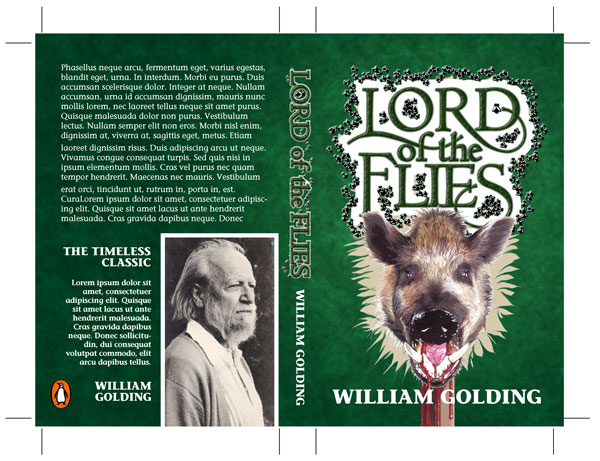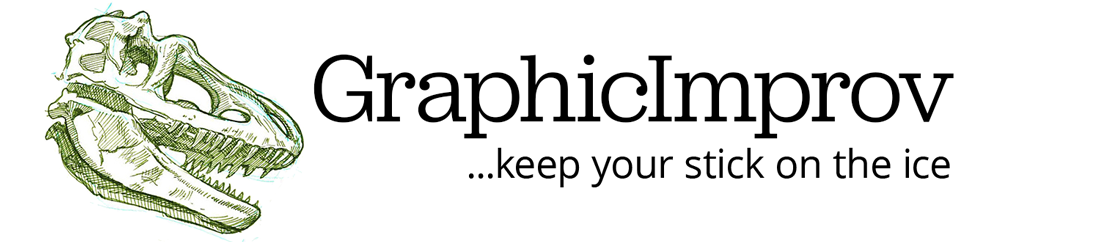Here is another school project using Illustrator’s follow path. We were to design a book cover for one of five famous books. My choice was “The Lord of the Flies”. After choosing and placing the text font, converting to outlines and creating some swashes, I made an outline using the offset path on the group of outlined text. I then drew just one fly, made it a library object and had it randomly space and spin around the path. One larger fly at the end of the R’s swash and I was done.
…and of course with Illustrator you can adjust the number, scale, distance and rotation along the path “on the fly”. 😉
I should have left the assignment there, but I overdid it and did an illustration in Photoshop of the the boar’s head from the story. The digital painting wasn’t bad, it was just too much, now that I look back.

As you can see the mockup cover was too busy and too dark. It would have been far better to just rely on the strength of the typography.