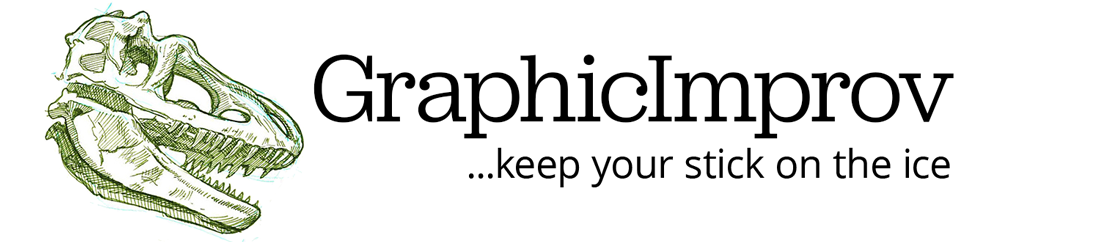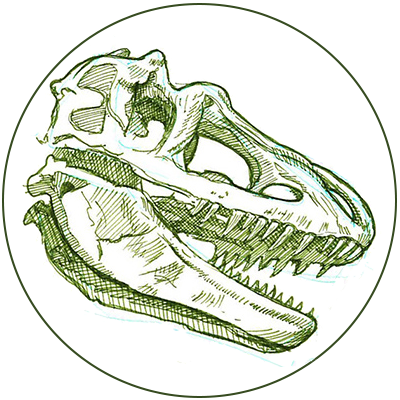
The newest WordPress version 5.7, with the free theme “Twentig” allows for Dark Mode. The button to switch back and forth between light and dark modes is in the lower right corner.
If you are like me and have light sensitivity issues, this is the easiest way to reduce eye-strain from bright screens.
There are a number of accessibility plugins and options in Windows that I’ve used for a few years and they are awesome for people like me with limited screen time per day.
I will be changing images to allow for better switching, but have started with the banner/footer logo. This might take awhile…
If you know of any useful plugins for better accessibility, please give me a heads-up using the “Say Hello” contact page.