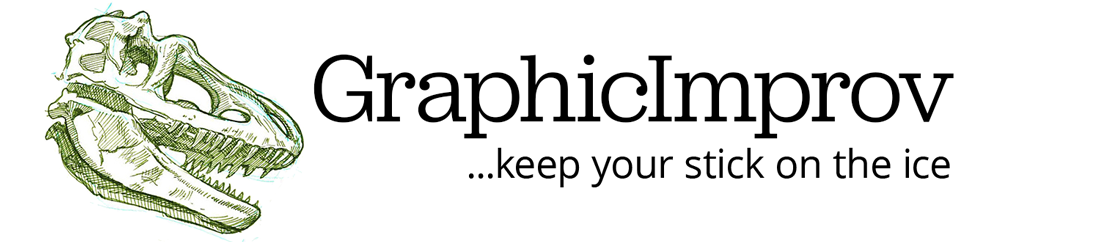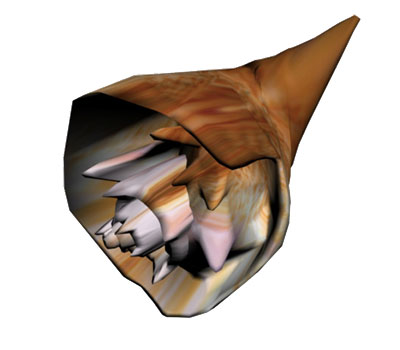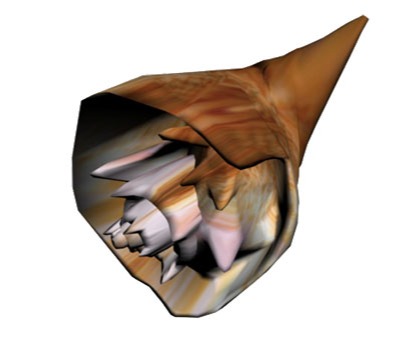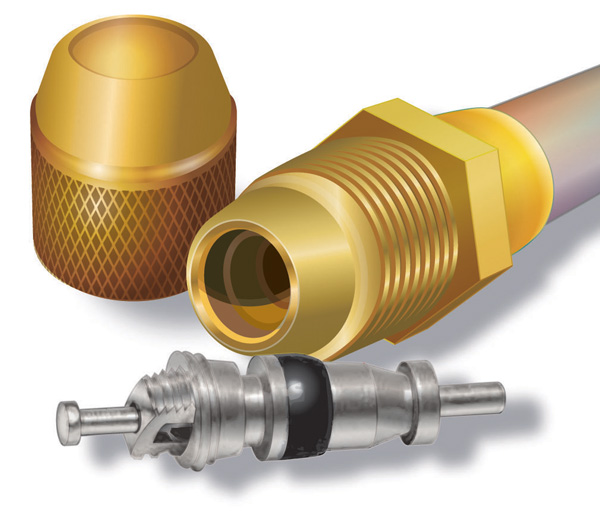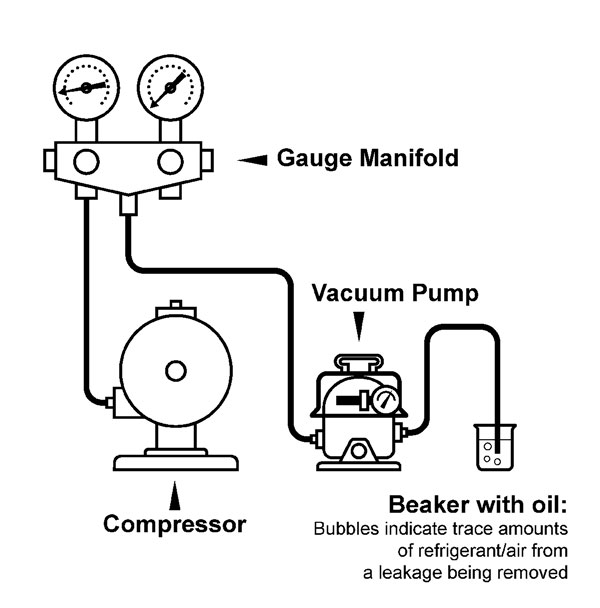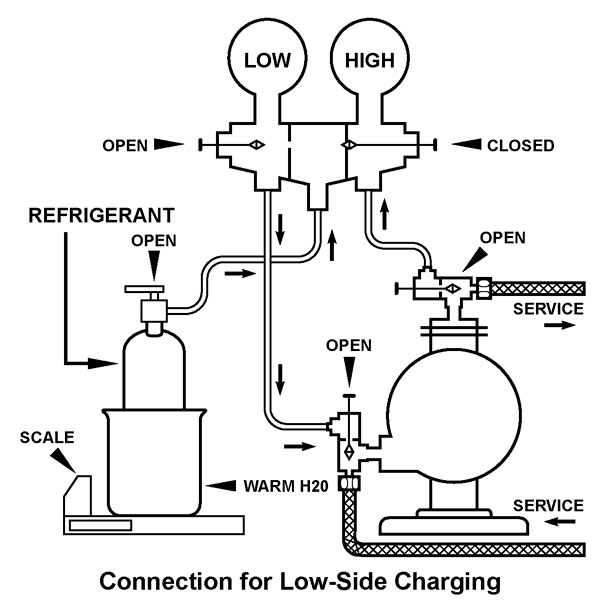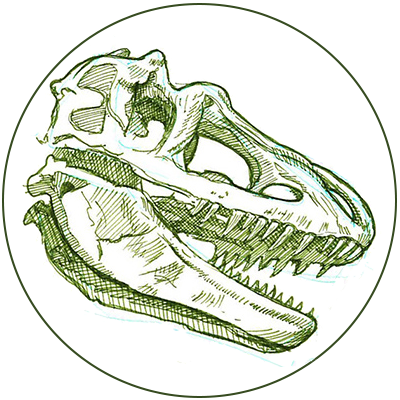After my stint at college, I got a work placement doing 3D work. I had taken a class in Maya [Autodesk] as an introduction to animation and 3D drawing. I had blueprint and drafting experience so it felt like a good next step.
I did walk cycles and some learned camera and lighting and created a few things that got me interested. Exporting out of Illustrator, I could create 3D text. Every direction was opportunity.

The placement turned out to be using 3D Studio [also by Autodesk], so I dug in and learned enough to create some decorative artifacts for the building models.
With what I knew about Illustrator and AutoCad, I eventually learned to build a 3D building for a charity hospital project.

A very busy but awesome summer.
The point here is, it is an incredible way to create. The opportunities in marketing and film production are endless. If things had been a little different, I would have gone into it full speed. But, you know, life is random.
Maya and 3D Studio are the industry standards but they are expensive to own. There are student versions online to learn on. They export with watermarks, so it’s for learning only.
You can learn if you try Blender, which is free. There are tons of tutorials on YouTube to get up to speed. Enjoy the possibilities.